
Welcome to our digital help page!
Below you will find a list of resources on how to view our digital season on your TV.
To get the best quality when viewing on your TV, we recommend connecting your device via an HDMI cable.
Never connected your laptop to your TV before? Click here for an overview on how to get started.
Operating System
Top TV Brands
Streaming Device & Cables
Low Streaming Quality?
The quality of the video you are streaming to your device and tv can be affected by many different factors. While we cannot troubleshoot individual situations, we do have a couple of tips.
Check for other devices using the internet. Is someone else streaming a movie or on a video call? Wait until they are done and try again. Each device on your network uses part of your available internet, potentially decreasing the quality of your PNB performance.
Restart your computer. We know you hear this a lot, but it can help free up space to allow your computer to run faster.
Restart your modem and wireless router. Your router works like a mini-computer, and restarting it helps end anything running that may be causing your internet to slow down.
Ask for help! Is there a tech-savvy person in your family? See if they can help you.
Still Having Problems?
Try clearing your browser cache.
Make sure your browser is up-to-date. Our videos work best when using Chrome.
Sometimes plugins or add-ons can cause conflicts. Try disabling them and refreshing the page.
